For the last few days whenever I type a post in the regular forum some of my keystrokes get skipped. Individual letters, numbers, punctuation and spaces. It's almost like I'm typing faster than the website can keep up. But I'm a "hunt & peck" typist so that's not the case. It's happening right now. It only happens on this site. Is some spy site possibly tracking me? I have to type very slow or it will skip. To demonstrate I will copy the 2 previous sentences at my normal "hunt & peck" speed. [It only happen on this sit. Is some spy site ossbly tracking m? I ave to type ery slow r it will kip. To demonstrate I will coy the 2previous entencs at m normal "hun &peck" speed.] I fear something malicious is going on so I'm going to refrain from posting until the problem is solved. Any ideas? Thank you.




 Reply With Quote
Reply With Quote
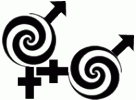


Bookmarks